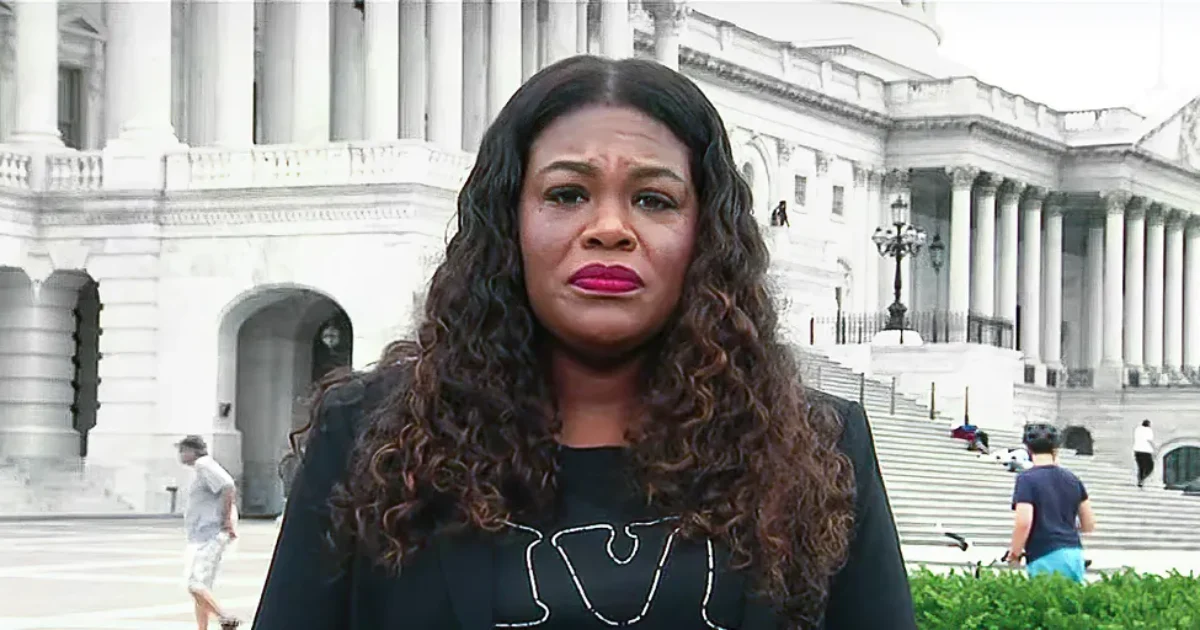Exploring the World of AI Art Generation with Midjourney
Artificial intelligence has revolutionized the way we create images, and Midjourney stands out as a leading option in this field. Launched in beta form in July 2022, Midjourney has quickly gained popularity for its exceptional image generation capabilities.
Getting Started with Midjourney
To begin your journey with Midjourney, you’ll need to access the platform through Discord. By joining the Midjourney channel on Discord and signing up for a free account, you can unlock a world of artistic possibilities. Once you’ve agreed to the terms of service and selected a subscription tier that fits your needs, you’ll be ready to dive into the creative process.
Midjourney provides a user-friendly interface that guides you through the process of generating AI art. Whether you’re a seasoned artist or a newcomer to the world of generative AI, Midjourney’s platform offers a seamless onboarding experience.
Upon entering one of the #newbie channels, you can start creating unique prompts to generate images. The platform allows you to unleash your creativity by describing the scene, style, and elements you want to include in your artwork. The more specific you are in your prompts, the better the AI can interpret your vision and bring it to life.
Writing Prompts and Generating Images
Once you’ve submitted your prompt, Midjourney’s AI engine goes to work, generating four unique images based on your description. From watercolor elephants in boats to realistic still-life scenes, Midjourney can create a wide range of visual artworks based on your prompts.
If you’re not satisfied with the initial results, you can re-roll the images or explore variations of a specific image by clicking on the V1-V4 buttons. Additionally, you can delve deeper into the editing process by accessing features that allow you to manipulate the composition, zoom in or out, and extend the image canvas.
Enhancing Your Creativity with Parameters
To further customize your generated images, Midjourney offers a list of parameters that you can append to your prompts. These parameters enable you to adjust the aspect ratio, create tiled images, or specify character and style references for the AI to incorporate into the artwork.
By experimenting with parameters such as “—aspect 16:9” or using character and style references, you can refine the AI’s output and achieve the desired aesthetic for your images. Midjourney empowers users to explore new artistic possibilities and push the boundaries of AI-generated art.
Expanding Your Creative Horizons
In addition to creating single images, Midjourney allows users to blend multiple images together or describe an image to generate a corresponding text prompt. These advanced features open up endless creative opportunities for users to explore and experiment with AI art generation.
By visiting the official Midjourney website, users can access an archive of their generated images, download artwork, and stay updated on platform developments. The website serves as a hub for managing and organizing your AI-generated artwork, providing a centralized location for all your creative endeavors.
Midjourney offers an intuitive and innovative platform for artists, designers, and enthusiasts to unleash their creativity and explore the cutting-edge capabilities of AI art generation. With its user-friendly interface, robust features, and commitment to pushing the boundaries of generative AI, Midjourney stands at the forefront of the digital art revolution.
Image/Photo credit: source url