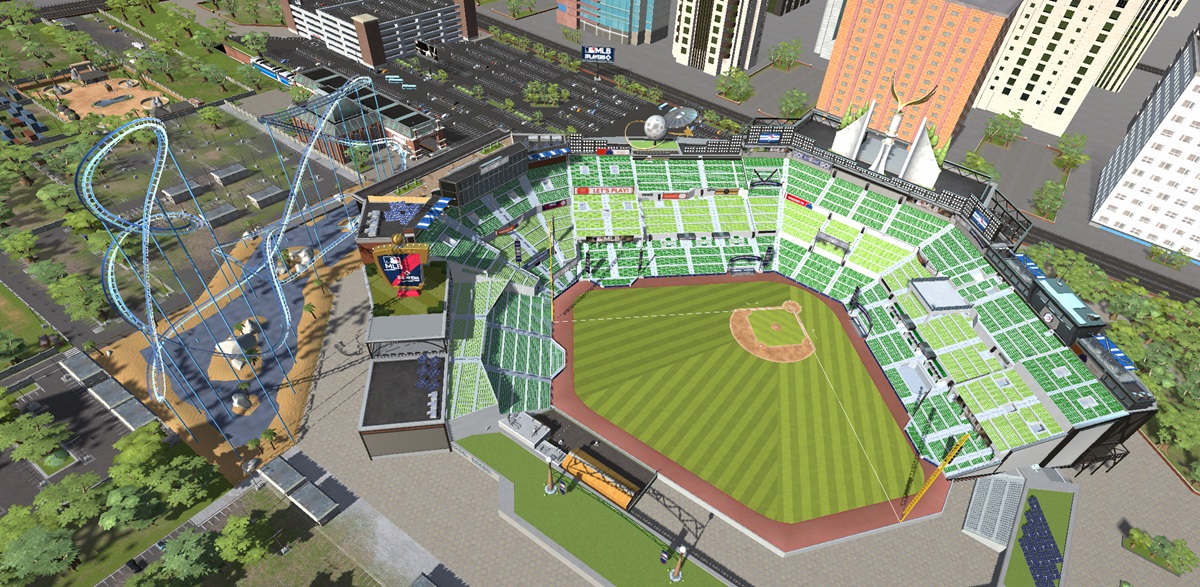Optimizing Gameplay Recording Settings on Xbox
When capturing gameplay on your Xbox, it is essential to ensure that you are recording at the optimal resolution to achieve the best quality footage. In-game, you have the capability to record gameplay up to 4K resolution, but you may need to adjust settings to maximize this feature.
Adjusting Settings for Capture & Share
To customize your capture settings, navigate to the Preferences section on your Xbox and then proceed to Capture & share. Within this menu, you have the flexibility to modify various settings according to your preferences. However, it is important to note that there may be limitations when attempting to record in full 4K HDR.
For game clips, you can configure the duration of after-action recording at different resolutions. For 4K HDR, you can allow up to 30 seconds of post-gameplay footage, while at 720p resolution, you have the option to record up to 3 minutes of gameplay. Additionally, you can choose to automatically upload your recordings to the Xbox network, linked to your Microsoft account and Xbox app, or save them to OneDrive for easy access.
Furthermore, you have the ability to remap the Share button on your controller to facilitate quick access to either taking a screenshot or recording a video during gameplay. By customizing this feature, you can streamline the process of capturing memorable gaming moments effortlessly.
Accessing and Sharing Gameplay Clips
Once you have recorded your gameplay clips, sharing them with friends is a straightforward process on Xbox. However, to make your clips accessible on other devices such as your phone or computer, you need to follow a few simple steps.
In the Capture & share tab, navigate to Recent captures and select the clip you wish to share. Click on the clip and choose the Upload option to transfer it to the Xbox Network. Subsequently, your clips will be available in your app in an easily viewable .MP4 format, allowing you to enjoy and showcase your gaming experiences conveniently.
Image/Photo credit: source url