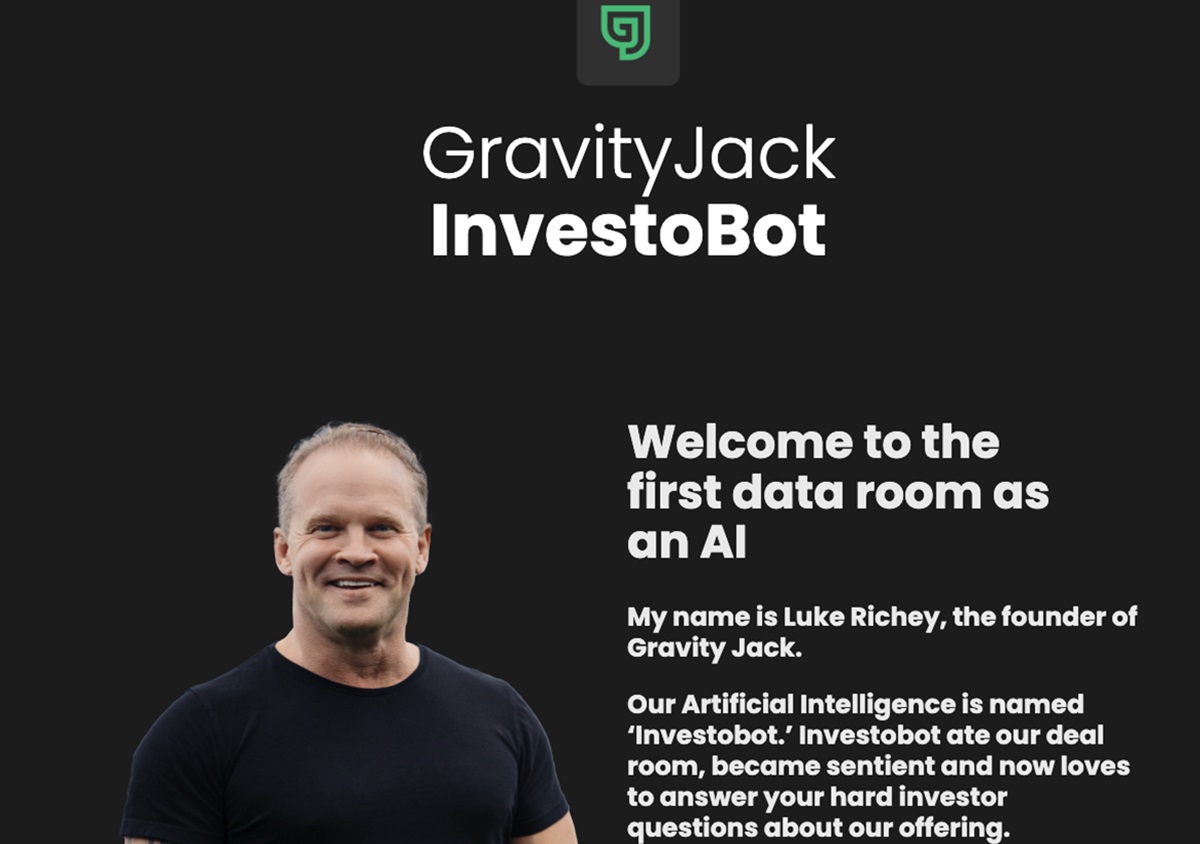Exploring the World of Game Emulation on iOS
The act of game emulation has long been a favored pastime on computers and Macs among enthusiasts, but it has now entered a new era for individuals accustomed to the confines of their unaltered iPhones. Apple recently made adjustments to its regulations, resulting in a surge of vintage console emulators flocking to the iOS platform. For those preparing to immerse themselves in this novel experience, a brief overview of what to expect may prove beneficial.
The Potential Introduction of USB-C to iPhones
After Apple modified its policies to permit game emulators on the App Store, a flurry of new applications has attempted to carve a niche on the platform. Although this development sounds intriguing, Apple promptly removed numerous apps that were discovered to be utilizing software pirated from other creators. Nevertheless, there are now several well-crafted emulator apps capable of running various types of ROMs (Read-Only Memory), including classic NES and Commodore 64 titles. With time (and assuming Apple does not hinder the progress of iOS emulators), a plethora of new options are likely to emerge within the Apple phone ecosystem.
Given the current landscape, there is undoubtedly a substantial number of novices eager to explore the realm of game emulation before it evolves further. For those individuals, the emulation process is relatively straightforward, albeit differing in complexity based on the app chosen. It typically entails locating the appropriate ROM, downloading it to the iPhone, and subsequently loading it to relish the nostalgic delights of retro gaming.
Available Emulators for iOS Devices
The intricacy of iOS emulation largely stems from Apple’s tightly controlled ecosystem, which imposes significant constraints on third-party app stores. Consequently, acquiring unauthorized programs from websites can present considerable challenges. Notably, Apple recently authorized the introduction of the first third-party app store named AltStore PAL on iOS for EU residents, with further expansions, such as Epic Games’ platform, anticipated shortly.
However, the arena of iOS emulation has witnessed significant upheaval in recent times. For instance, the developer of the NES emulator Bimmy, Tom Salvo, launched his app on iOS just a week after Apple’s policy shift but swiftly withdrew it, expressing reluctance due to the associated risks. This apprehension is potentially fueled by concerns regarding legal repercussions from Apple or litigious legacy developers like Nintendo. Additionally, the emulator iGBA faced removal from the marketplace following allegations of code theft by Riley Testut, the developer of GBA4iOS.
Despite these challenges, several emulators currently undergoing testing hold the promise of soon debuting on iOS. One such offering is Folium, recognized as a launch platform supporting multiple emulators. Furthermore, the developers of Provenance took to Twitter to announce their plans of incorporating PlayStation and Sega system emulation into the App Store. Emu64XL, another emulator specializing in Commodore 64, comes pre-loaded with select C64 demo discs, requiring a more refined approach to function effectively, albeit not overly arduous with patience. The emulator even boasts an accompanying video tutorial for added assistance.
The present landscape is undoubtedly dynamic, with a limited selection of apps catering to varying gaming preferences, ranging from moderately challenging to remarkably user-friendly.
The User-Friendly Delta Emulator
While the availability of Nintendo-based emulators remains somewhat sparse, users can delight in Testut’s latest emulator, Delta. This app, bearing a simplistic, efficient, and stable design, facilitates gaming across an array of consoles such as NES, SNES, Nintendo 64, Game Boy Color, Game Boy Advance, and Nintendo DS. Testut has hinted at future enhancements to support additional consoles, promising a richer experience for iOS emulation enthusiasts. Delta offers save state functionality and compatibility with a diverse range of controllers. Furthermore, users may customize their in-game touch controllers with various digital skins, albeit the app does not include native ROMs, necessitating external sourcing.
Procuring a ROM for use with Delta involves downloading it to the iPhone, ideally storing it in the Files app. Loading a ROM is a straightforward process via the app interface, signifying hassle-free gameplay straight from the main screen.
Legal Implications of Game Emulation
For individuals apprehensive about potential legal repercussions stemming from indulging in emulation, it is vital to recognize the grayer areas of copyright law implicated. Emulators fundamentally serve as re-creations of existing consoles, provided they are constructed using original code rather than pilfered from the original console. However, complications may arise in instances where emulators resort to copying the BIOS of the native console, blurring the ethical boundaries. In light of these complexities, the responsibility of addressing legal intricacies usually falls on Apple, especially concerning more contemporary console emulation.
Noteworthy examples include the lawsuit Nintendo initiated against the developers of Yuzu, a prominent Nintendo Switch emulator, eventually leading to a substantial settlement. The saga culminated in the demise of the emulator, underscoring the perils associated with emulating recent consoles like the Nintendo Switch. A similar fate befell the Nintendo 3DS emulator, Citra, which faced repercussions following the fallout from Yuzu’s legal ordeal.
It is crucial to acknowledge that while Apple indirectly oversees the legality of emulation within its ecosystem, end-users must exercise caution when procuring ROMs as downloading copyrighted material can infringe upon the rights of the original content creators.
Acquiring Game ROMs Responsibly
Given the sensitivities surrounding ROM acquisition and the necessity to avoid infringing upon copyrights, securing game ROMs demands a prudent approach. Prioritize perusing established ROM collection communities for reliable sources, steering clear of potentially dubious platforms. Emblematic resources like the Emulation General Wiki offer a solid foundation for locating legitimate ROMs, fostering responsible engagement with vintage gaming titles.
Notably, platforms such as r/Roms provide valuable repositories of files, albeit requiring meticulous vetting to ascertain the veracity and trustworthiness of the content. The Internet Archive represents an invaluable repository for archiving retro ROMs, aiding enthusiasts in accessing a wealth of nostalgic gaming experiences.
For those keen on staying abreast of emulation developments, PC Gamer’s Wes Fenlon hosts an informative blog dedicated to classic emulation on PCs, offering insights into quality translations and English-language ROMs. Additionally, enthusiasts may find a treasure trove of homebrew titles that seamlessly integrate with emulators, enhancing the overall gaming experience.
Embracing the realm of game emulation entails staying well-informed about the intricacies of ROM acquisition and gameplay, safeguarding against legal entanglements and fostering an enriching vintage gaming journey.
Image/Photo credit: source url