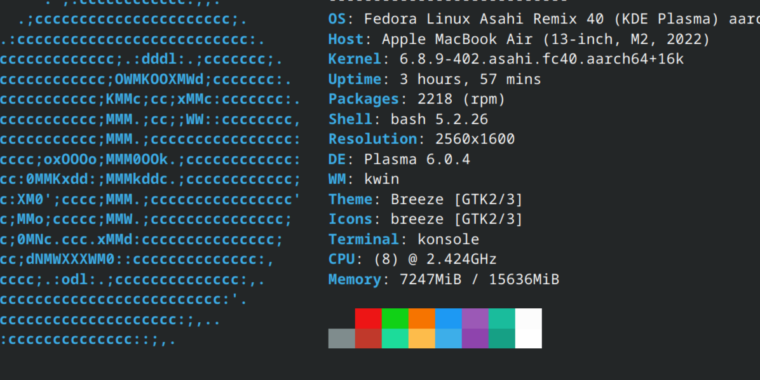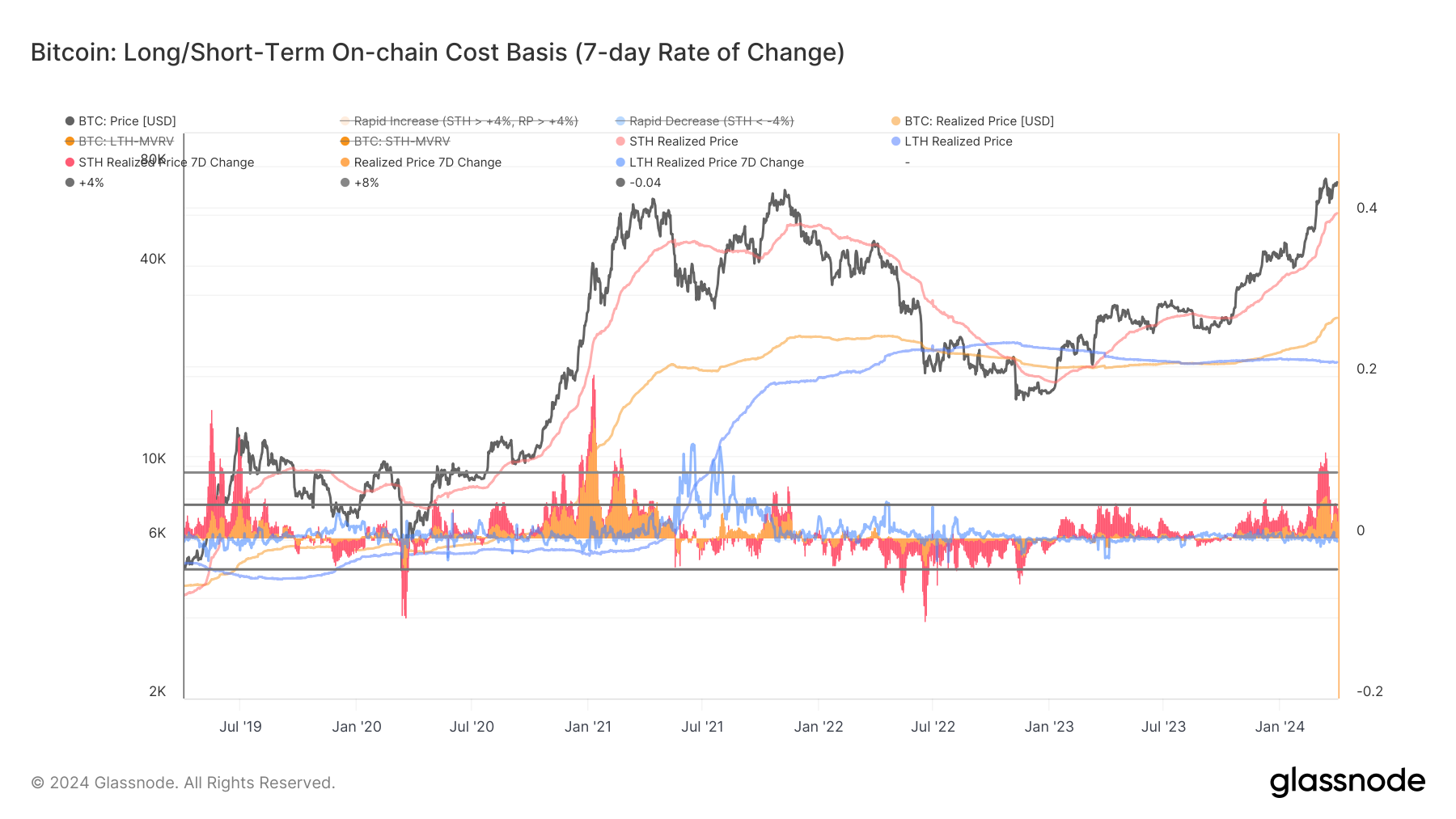Fedora Asahi Remix 40: Revolutionizing Apple Hardware with Linux
Asahi Linux, the groundbreaking project endeavoring to introduce desktop Linux to Apple hardware utilizing Apple silicon, specifically the M series of chips, has unveiled its latest offering – the Fedora Asahi Remix 40. This new release of the Fedora Linux 40-based distro not only enhances hardware compatibility for Apple devices but also ships with KDE’s innovative Plasma 6 desktop environment. Furthermore, a myriad of bugs has been meticulously addressed and rectified in this release, promising a more refined user experience.
The Asahi team characterizes the Fedora Asahi Remix as a “fully integrated distro,” ensuring users a seamless and superior computing encounter devoid of any unwelcome surprises. Designed to support a wide range of Apple devices including the MacBook, Mac Mini, Mac Studio, and iMac lines, it boasts OpenGL 4.6 and OpenGL ES 3.2 certifications. Noteworthy is the claim of delivering the finest Linux laptop audio quality currently available on the market.
Device Compatibility and Limitations
For those contemplating the installation of Fedora Asahi Remix on their Apple devices, it is advisable to consult Asahi’s release page for device compatibility details. Noteworthy exclusions for most M-series Apple devices in this release encompass support for Thunderbolt and USB4, built-in microphones, Touch ID functionality, USB-C display compatibility, and speakers on the iMac. Notably, HDMI audio integration is still undergoing refinement, with instances of potentially disrupting the system’s audio functionality.
However, for users predominantly utilizing their Apple laptops on-the-go or connecting to displays with conventional cables, Fedora Asahi Remix presents an inviting desktop interface. The installation process entails a single cURL command, simplifying the setup considerably.
In-depth Exploration of Fedora Asahi Remix 40
Upon configuring Fedora Asahi Remix 40 on an M2 MacBook Air, the installation process is notably straightforward, akin to running a terminal script for disk resizing. Users are prompted to select the desired partition size, Fedora Asahi version (KDE as default, with GNOME and server alternatives available), and provided with essential precautions for restarting the system in Fedora.
Navigating through the initial setup includes transitioning to the Mac’s recovery environment for granting permissions to the new Linux partition with an alternative security schema. However, users might encounter challenges in identifying their Unix username amidst the setup process due to macOS’s abstraction of actual usernames.
Transitioning into Fedora Asahi Remix’s desktop interface reveals a visually appealing welcome center and a user-friendly KDE desktop environment. Despite minimal exposure to KDE, users reported a stable performance with no system crashes or visual anomalies. Minor audio issues were documented during volume adjustments, subsequently rectified by configuring the touchpad settings to disable tap-to-click feature.
Challenges in Software Compatibility
The primary impediment in achieving an ideal computing environment on Asahi Linux pertains to the software architecture. External applications beyond Fedora’s repository are not readily available in 64-bit ARM, necessitating intricate compilation and configuration work. Consequently, prevalent software such as Slack and Steam are currently incompatible, although viable methods exist for compatibility enhancement. The prevailing success of Fedora-sanctioned desktop on Asahi Linux warrants cautious consideration before delving into intricate software modifications.
Despite the prevalent software limitations, Asahi Linux marks a significant milestone in offering a standardized Linux distribution for cutting-edge Apple hardware. This notably positions Asahi Linux as a viable computing platform and holds promise for further developments and enhancements in the future.
Image/Photo credit: source url