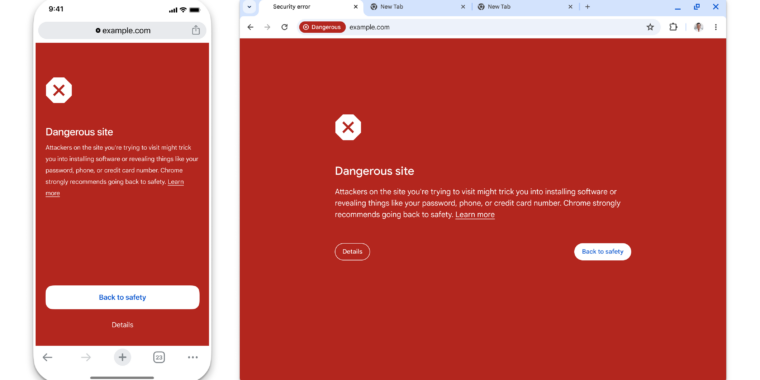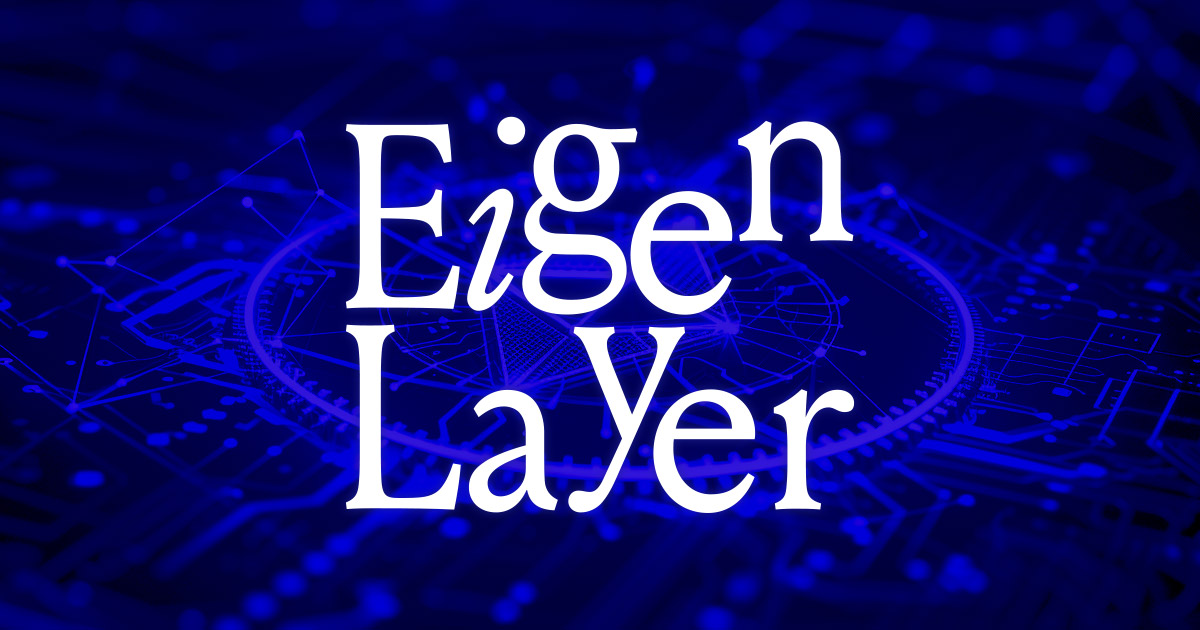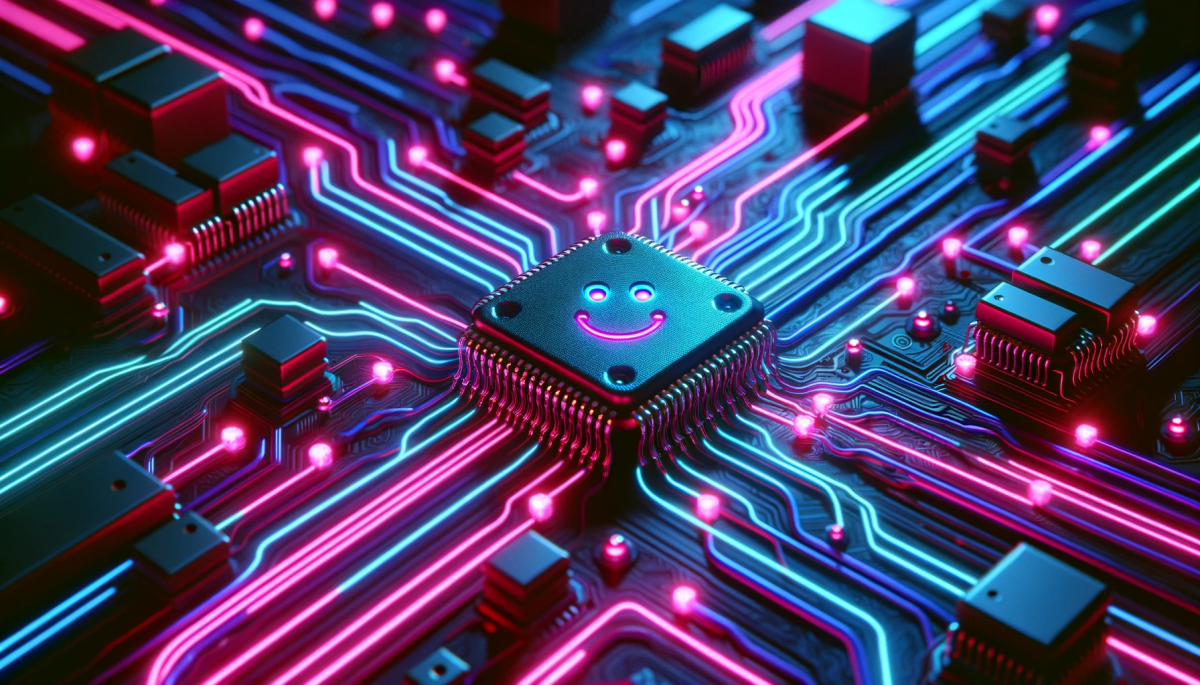Google Chrome Implements Real-Time “Safe Browsing” Updates
Google recently announced significant changes to its “Safe Browsing” feature, which provides warnings to users when attempting to access potentially malicious websites. The update includes real-time protection capabilities that involve sending URL data to external servers for analysis while maintaining user privacy. This privacy-preserving URL protection ensures that Google does not acquire a complete browsing history.
Enhanced Real-Time Protection Mechanism
Previously, Google’s Safe Browsing feature relied on local checks against a list of known bad sites. However, this approach had limitations, as the list of malicious websites constantly evolves, with many sites existing for very brief periods. To address this challenge, Google is transitioning to a real-time remote server check model, allowing for immediate verification of website safety.
In the new system, Chrome downloads a list of known safe sites to reduce the number of server requests. Only lesser-known websites undergo real-time checks against Google’s server, with cached results utilized for subsequent visits. This approach minimizes unnecessary web traffic and optimizes the security verification process.
Preserving User Privacy
To protect user privacy during URL checks, Google employs hash-based comparisons instead of transmitting plain-text URLs for analysis. Additionally, a relay server operated by Fastly, a trusted third-party provider, handles communications between Chrome and Safe Browsing, maintaining an “Oblivious HTTP” (OHTTP) privacy server to safeguard user data.
Google has enhanced its real-time security checks to reduce latency and improve the user experience. Asynchronous mechanisms are being introduced to allow web pages to load concurrently with real-time safety checks, preventing delays in accessing websites.
Availability and User Controls
The updated Safe Browsing feature is now live on the latest Chrome releases across desktop, Android, and iOS platforms. Users have the option to disable the real-time protection via the “Privacy and Security” settings in Chrome if desired.
Overall, Google’s implementation of real-time “Safe Browsing” updates signifies a significant advancement in proactively protecting users against online security threats while prioritizing privacy considerations. This innovative approach underscores Google’s commitment to enhancing user safety in the digital realm.
Image/Photo credit: source url