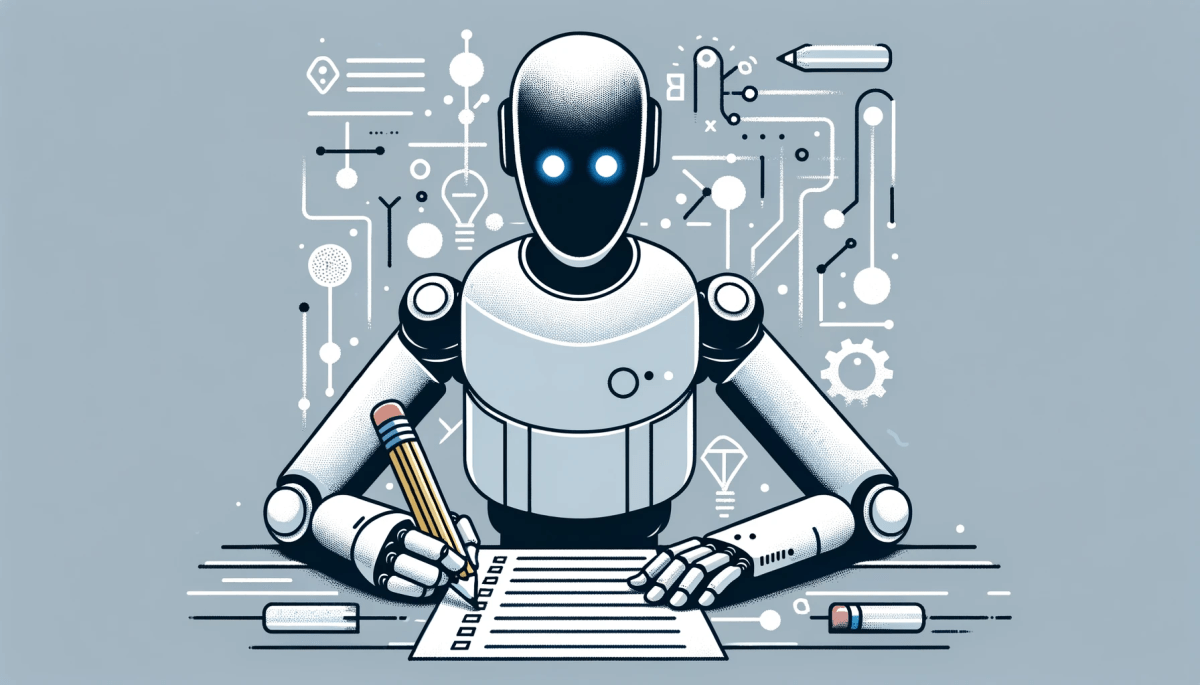Is USB-C Finally Coming To iPhone?
When considering going off the grid with your iPhone, turning off Find My iPhone may be a necessary step. Whether you are taking the device in for repair or selling it to another party, there are legitimate reasons for disabling this feature.
Furthermore, if you have other Apple products synced with your account at home and desire to maintain a level of anonymity, shutting off Find My iPhone may be a viable option.
Reasons to Disable Find My iPhone
There are reasons both for and against disabling Find My iPhone. Understanding how, when, and why to do so is crucial.
How to Turn Off Find My iPhone
One method of changing settings on the iPhone is by tapping on the Search button from the Home screen and searching for the desired setting. However, when attempting to turn off Find My iPhone using this approach, it may direct you to the Find My app instead. In this case, it is recommended to access the setting through the Settings panel.
To do so, navigate to the Settings app, tap on your Apple ID profile photo, then select the Find My option. Within the Find My iPhone section, you can toggle the feature on or off. Additionally, remember to disable Find My on your Mac if you are deeply integrated within the Apple ecosystem.
By disabling Find My, you are turning off location tracking on your device and deactivating Activation Lock, which enables you to remotely disable the device in case of theft or loss. While you have the flexibility to turn this feature on and off as needed, it is advisable to re-enable it if it provides a critical layer of security for your device.
When to Disable Find My iPhone
Apple recommends disabling Find My iPhone when sending the device in for service at an Apple Store Genius Bar or other repair center. Additionally, it is considered a courtesy to disable and factory reset the device before selling it to ensure the protection of sensitive data and information.
Image/Photo credit: source url