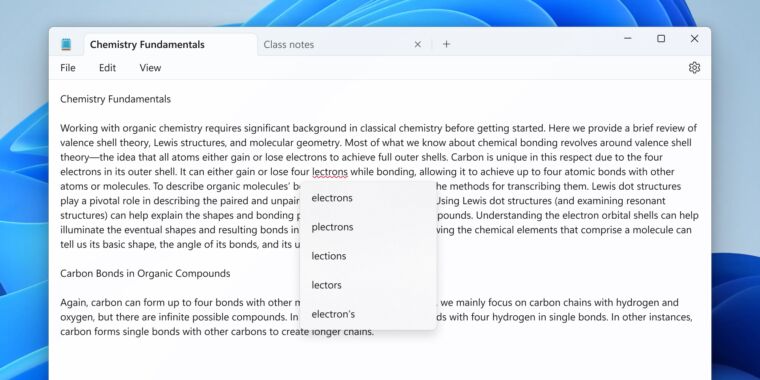Microsoft
Windows 11 has brought about a revival of legacy built-in applications such as Paint and Notepad, despite its aggressive tactics and the preview label attached to the Copilot feature.
The evolution of Notepad, in particular, has been quite remarkable; over the years, the application received minor under-the-hood enhancements, and the version available with the Windows 11 launch in 2021 remained largely unchanged from the app that Microsoft included with older Windows versions like XP, Windows 95, Windows 3.1, or even Windows 1.0.
Enhanced Notepad Features
An updated version of Notepad, currently being rolled out to Windows Insiders in the Canary and Dev channels, introduces two modern features to the classic application: spellcheck and autocorrect. Spellcheck functionality identifies misspellings with red squiggly underlines and offers suggested fixes when right-clicking on a word or using the keyboard shortcut Shift + F10.
Recognizing the common use of Notepad for viewing or editing log and config files, Microsoft has implemented a unique approach for spellcheck; it is disabled by default for log files and similar file types related to coding. Users have the flexibility to enable or disable spellcheck for specific file types or individual documents in Notepad’s settings. Additionally, users can ignore specific words in a document or add them to the dictionary for universal exclusion in all documents.
Notable Upgrades
For users transitioning from the Windows 10 version of Notepad, the inclusion of spellcheck and autocorrect features complements the tabbed interface, revamped Settings screen, auto-resume functionality, and other enhancements introduced during the development of Windows 11.
Despite not reaching the level of a sophisticated text editor, Notepad has the potential to incorporate additional basic text and document editing features following Microsoft’s recent discontinuation of WordPad in a Windows 11 update. In contrast to Notepad, WordPad remained largely untouched since its redesign during the Windows 7 era, which introduced a user interface ribbon akin to the one in Office 2007. To meet rich text editing needs, Microsoft recommends users to utilize the online version of Microsoft Word free of charge.
Future Updates
As Microsoft continues testing Windows 11 24H2 in the Canary and Dev Windows Insider channels, where the third anniversary of the operating system will be marked by a major update this fall, further enhancements to Notepad and other applications may be introduced before the official release. Microsoft’s strategy of prioritizing feature readiness is evident in the ongoing developments during the Windows 11 era.
Noteworthy Paint enhancements were recently delivered to Windows Insiders, including revised brush size selection functionality and the ability to designate a specific image layer as the background layer. The advancements in Microsoft’s applications demonstrate a commitment to continual innovation and user experience improvements.
Image/Photo credit: source url